杂物改造 篇三:蜗牛b双cpu调度按需降频通用x86黑白群晖
首先确定系统的版本和CPU类型,下面的安装脚本适用于x86平台64位系统,我是蜗牛星际B双的矿渣J1900,其他平台不确定。
到群晖的管理后台,打开控制面板,在“终端机和SNMP”中,开启SSH功能,端口号默认为22,为了安全起见,建议修改成其他端口号。
使用PUTTY,或者其他SSH工具,或windows的linux子系统使用命令。登录后安装ipkg包管理,加粗的是命令。
admin@DiskStation:~$ sudo su
Password:
ash-4.3# wget http://ipkg.nslu2-linux.org/feeds/optware/syno-i686/cross/unstable/syno-i686-bootstrap_1.2-7_i686.xsh
--2020-05-22 07:59:03-- http://ipkg.nslu2-linux.org/feeds/optware/syno-i686/cross/unstable/syno-i686-bootstrap_1.2-7_i686.xsh
Resolving ipkg.nslu2-linux.org... 23.141.224.193, 2620:139:a000::c1
Connecting to ipkg.nslu2-linux.org|23.141.224.193|:80... connected.
HTTP request sent, awaiting response... 200 OK
Length: 249507 (244K) [text/plain]
Saving to: 'syno-i686-bootstrap_1.2-7_i686.xsh'
100%[======================================>] 249,507 263KB/s in 0.9s
2020-05-22 07:59:05 (263 KB/s) - 'syno-i686-bootstrap_1.2-7_i686.xsh' saved [249507/249507]
ash-4.3# chmod +x syno-i686-bootstrap_1.2-7_i686.xsh
ash-4.3# sh syno-i686-bootstrap_1.2-7_i686.xsh
Optware Bootstrap for syno-i686.
Extracting archive... please wait
bootstrap/
bootstrap/bootstrap.sh
bootstrap/ipkg-opt.ipk
1216+1 records in
1216+1 records out
249302 bytes (249 kB) copied, 0.0066538 s, 37.5 MB/s
bootstrap/ipkg.sh
bootstrap/optware-bootstrap.ipk
bootstrap/wget.ipk
Creating temporary ipkg repository...
Installing optware-bootstrap package...
Unpacking optware-bootstrap.ipk...Done.
Configuring optware-bootstrap.ipk...Modifying /etc/rc.local
Done.
Installing ipkg...
Unpacking ipkg-opt.ipk...Done.
Configuring ipkg-opt.ipk...Done.
Removing temporary ipkg repository...
Installing wget...
Installing wget (1.12-2) to root...
Configuring wget
Successfully terminated.
Creating /opt/etc/ipkg/cross-feed.conf...
Setup complete.
之后安装cpufrequtils工具包
root@DiskStation:/volume1/homes/admin# ipkg update
Downloading http://ipkg.nslu2-linux.org/feeds/optware/syno-i686/cross/unstable/Packages.gz
Inflating http://ipkg.nslu2-linux.org/feeds/optware/syno-i686/cross/unstable/Packages.gz
Updated list of available packages in /opt/lib/ipkg/lists/cross
Successfully terminated.
root@DiskStation:/volume1/homes/admin# ipkg install cpufrequtils
Installing cpufrequtils (006-2) to root...
Downloading http://ipkg.nslu2-linux.org/feeds/optware/syno-i686/cross/unstable/cpufrequtils_006-2_i686.ipk
Configuring cpufrequtils
Successfully terminated.
然后,查看现有cpu调度策略,果然是performance。但是明明很空闲,cpu占用率不到10%,docker,qb没啥事干的哦
root@DiskStation:/volume1/homes/admin# cpufreq-info
cpufrequtils 006: cpufreq-info (C) Dominik Brodowski 2004-2009
Report errors and bugs to cpufreq@vger.kernel.org, please.
analyzing CPU 0:
driver: acpi-cpufreq
CPUs which run at the same hardware frequency: 0 1 2 3
CPUs which need to have their frequency coordinated by software: 0 1 2 3
maximum transition latency: 10.0 us.
hardware limits: 1.33 GHz - 1.99 GHz
available frequency steps: 1.99 GHz, 1.99 GHz, 1.91 GHz, 1.83 GHz, 1.74 GHz, 1.66 GHz, 1.58 GHz, 1.49 GHz, 1.41 GHz, 1.33 GHz
available cpufreq governors: conservative, powersave, performance, ondemand, userspace
current policy: frequency should be within 1.33 GHz and 1.99 GHz.
The governor "performance" may decide which speed to use
within this range.
current CPU frequency is 1.99 GHz (asserted by call to hardware).
cpufreq stats: 1.99 GHz:99.95%, 1.99 GHz:0.05%, 1.91 GHz:0.00%, 1.83 GHz:0.00%, 1.74 GHz:0.00%, 1.66 GHz:0.00%, 1.58 GHz:0.00%, 1.49 GHz:0.00%, 1.41 GHz:0.00%, 1.33 GHz:0.00% (1)
analyzing CPU 1:
driver: acpi-cpufreq
CPUs which run at the same hardware frequency: 0 1 2 3
CPUs which need to have their frequency coordinated by software: 0 1 2 3
maximum transition latency: 10.0 us.
hardware limits: 1.33 GHz - 1.99 GHz
available frequency steps: 1.99 GHz, 1.99 GHz, 1.91 GHz, 1.83 GHz, 1.74 GHz, 1.66 GHz, 1.58 GHz, 1.49 GHz, 1.41 GHz, 1.33 GHz
available cpufreq governors: conservative, powersave, performance, ondemand, userspace
current policy: frequency should be within 1.33 GHz and 1.99 GHz.
The governor "performance" may decide which speed to use
within this range.
current CPU frequency is 1.99 GHz (asserted by call to hardware).
cpufreq stats: 1.99 GHz:99.95%, 1.99 GHz:0.05%, 1.91 GHz:0.00%, 1.83 GHz:0.00%, 1.74 GHz:0.00%, 1.66 GHz:0.00%, 1.58 GHz:0.00%, 1.49 GHz:0.00%, 1.41 GHz:0.00%, 1.33 GHz:0.00% (1)
analyzing CPU 2:
driver: acpi-cpufreq
CPUs which run at the same hardware frequency: 0 1 2 3
CPUs which need to have their frequency coordinated by software: 0 1 2 3
maximum transition latency: 10.0 us.
hardware limits: 1.33 GHz - 1.99 GHz
available frequency steps: 1.99 GHz, 1.99 GHz, 1.91 GHz, 1.83 GHz, 1.74 GHz, 1.66 GHz, 1.58 GHz, 1.49 GHz, 1.41 GHz, 1.33 GHz
available cpufreq governors: conservative, powersave, performance, ondemand, userspace
current policy: frequency should be within 1.33 GHz and 1.99 GHz.
The governor "performance" may decide which speed to use
within this range.
current CPU frequency is 1.99 GHz (asserted by call to hardware).
cpufreq stats: 1.99 GHz:99.95%, 1.99 GHz:0.05%, 1.91 GHz:0.00%, 1.83 GHz:0.00%, 1.74 GHz:0.00%, 1.66 GHz:0.00%, 1.58 GHz:0.00%, 1.49 GHz:0.00%, 1.41 GHz:0.00%, 1.33 GHz:0.00% (1)
analyzing CPU 3:
driver: acpi-cpufreq
CPUs which run at the same hardware frequency: 0 1 2 3
CPUs which need to have their frequency coordinated by software: 0 1 2 3
maximum transition latency: 10.0 us.
hardware limits: 1.33 GHz - 1.99 GHz
available frequency steps: 1.99 GHz, 1.99 GHz, 1.91 GHz, 1.83 GHz, 1.74 GHz, 1.66 GHz, 1.58 GHz, 1.49 GHz, 1.41 GHz, 1.33 GHz
available cpufreq governors: conservative, powersave, performance, ondemand, userspace
current policy: frequency should be within 1.33 GHz and 1.99 GHz.
The governor "performance" may decide which speed to use
within this range.
current CPU frequency is 1.99 GHz (asserted by call to hardware).
cpufreq stats: 1.99 GHz:99.95%, 1.99 GHz:0.05%, 1.91 GHz:0.00%, 1.83 GHz:0.00%, 1.74 GHz:0.00%, 1.66 GHz:0.00%, 1.58 GHz:0.00%, 1.49 GHz:0.00%, 1.41 GHz:0.00%, 1.33 GHz:0.00% (1)
改为ondemand,4个core要分别执行。再查看cpu调度策略。
root@DiskStation:/volume1/homes/admin# cpufreq-set -c 0 -g ondemand
root@DiskStation:/volume1/homes/admin# cpufreq-set -c 1 -g ondemand
root@DiskStation:/volume1/homes/admin# cpufreq-set -c 2 -g ondemand
root@DiskStation:/volume1/homes/admin# cpufreq-set -c 3 -g ondemand
root@DiskStation:/volume1/homes/admin# cpufreq-info
cpufrequtils 006: cpufreq-info (C) Dominik Brodowski 2004-2009
Report errors and bugs to cpufreq@vger.kernel.org, please.
analyzing CPU 0:
driver: acpi-cpufreq
CPUs which run at the same hardware frequency: 0 1 2 3
CPUs which need to have their frequency coordinated by software: 0 1 2 3
maximum transition latency: 10.0 us.
hardware limits: 1.33 GHz - 1.99 GHz
available frequency steps: 1.99 GHz, 1.99 GHz, 1.91 GHz, 1.83 GHz, 1.74 GHz, 1.66 GHz, 1.58 GHz, 1.49 GHz, 1.41 GHz, 1.33 GHz
available cpufreq governors: conservative, powersave, performance, ondemand, userspace
current policy: frequency should be within 1.33 GHz and 1.99 GHz.
The governor "ondemand" may decide which speed to use
within this range.
current CPU frequency is 1.33 GHz (asserted by call to hardware).
cpufreq stats: 1.99 GHz:99.92%, 1.99 GHz:0.05%, 1.91 GHz:0.00%, 1.83 GHz:0.00%, 1.74 GHz:0.00%, 1.66 GHz:0.00%, 1.58 GHz:0.00%, 1.49 GHz:0.00%, 1.41 GHz:0.00%, 1.33 GHz:0.03% (399)
analyzing CPU 1:
driver: acpi-cpufreq
CPUs which run at the same hardware frequency: 0 1 2 3
CPUs which need to have their frequency coordinated by software: 0 1 2 3
maximum transition latency: 10.0 us.
hardware limits: 1.33 GHz - 1.99 GHz
available frequency steps: 1.99 GHz, 1.99 GHz, 1.91 GHz, 1.83 GHz, 1.74 GHz, 1.66 GHz, 1.58 GHz, 1.49 GHz, 1.41 GHz, 1.33 GHz
available cpufreq governors: conservative, powersave, performance, ondemand, userspace
current policy: frequency should be within 1.33 GHz and 1.99 GHz.
The governor "ondemand" may decide which speed to use
within this range.
current CPU frequency is 1.33 GHz (asserted by call to hardware).
cpufreq stats: 1.99 GHz:99.92%, 1.99 GHz:0.05%, 1.91 GHz:0.00%, 1.83 GHz:0.00%, 1.74 GHz:0.00%, 1.66 GHz:0.00%, 1.58 GHz:0.00%, 1.49 GHz:0.00%, 1.41 GHz:0.00%, 1.33 GHz:0.03% (399)
analyzing CPU 2:
driver: acpi-cpufreq
CPUs which run at the same hardware frequency: 0 1 2 3
CPUs which need to have their frequency coordinated by software: 0 1 2 3
maximum transition latency: 10.0 us.
hardware limits: 1.33 GHz - 1.99 GHz
available frequency steps: 1.99 GHz, 1.99 GHz, 1.91 GHz, 1.83 GHz, 1.74 GHz, 1.66 GHz, 1.58 GHz, 1.49 GHz, 1.41 GHz, 1.33 GHz
available cpufreq governors: conservative, powersave, performance, ondemand, userspace
current policy: frequency should be within 1.33 GHz and 1.99 GHz.
The governor "ondemand" may decide which speed to use
within this range.
current CPU frequency is 1.33 GHz (asserted by call to hardware).
cpufreq stats: 1.99 GHz:99.92%, 1.99 GHz:0.05%, 1.91 GHz:0.00%, 1.83 GHz:0.00%, 1.74 GHz:0.00%, 1.66 GHz:0.00%, 1.58 GHz:0.00%, 1.49 GHz:0.00%, 1.41 GHz:0.00%, 1.33 GHz:0.03% (399)
analyzing CPU 3:
driver: acpi-cpufreq
CPUs which run at the same hardware frequency: 0 1 2 3
CPUs which need to have their frequency coordinated by software: 0 1 2 3
maximum transition latency: 10.0 us.
hardware limits: 1.33 GHz - 1.99 GHz
available frequency steps: 1.99 GHz, 1.99 GHz, 1.91 GHz, 1.83 GHz, 1.74 GHz, 1.66 GHz, 1.58 GHz, 1.49 GHz, 1.41 GHz, 1.33 GHz
available cpufreq governors: conservative, powersave, performance, ondemand, userspace
current policy: frequency should be within 1.33 GHz and 1.99 GHz.
The governor "ondemand" may decide which speed to use
within this range.
current CPU frequency is 1.33 GHz (asserted by call to hardware).
cpufreq stats: 1.99 GHz:99.92%, 1.99 GHz:0.05%, 1.91 GHz:0.00%, 1.83 GHz:0.00%, 1.74 GHz:0.00%, 1.66 GHz:0.00%, 1.58 GHz:0.00%, 1.49 GHz:0.00%, 1.41 GHz:0.00%, 1.33 GHz:0.03% (399)
后续:
加入开机自动打开方法
在某个目录(我是在home/admin下)创建个cpufreqset.sh如下:
#/bin/bash
export PATH=$PATH:/opt/bin
cpufreq-set -c 0 -g ondemand
cpufreq-set -c 1 -g ondemand
cpufreq-set -c 2 -g ondemand
cpufreq-set -c 3 -g ondemand
之后在控制面板的任务计划中,添加到开机任务中注意要用root执行(我的是最后一行)
重启机器后,最开始1.99G,几分钟就1.33G了,完美!
还可以手工调整频率,但是就此打住吧。
ash-4.3# /opt/bin/cpufreq-info
cpufrequtils 006: cpufreq-info (C) Dominik Brodowski 2004-2009
Report errors and bugs to cpufreq@vger.kernel.org, please.
analyzing CPU 0:
driver: acpi-cpufreq
CPUs which run at the same hardware frequency: 0 1 2 3
CPUs which need to have their frequency coordinated by software: 0 1 2 3
maximum transition latency: 10.0 us.
hardware limits: 1.33 GHz - 1.99 GHz
available frequency steps: 1.99 GHz, 1.99 GHz, 1.91 GHz, 1.83 GHz, 1.74 GHz, 1.66 GHz, 1.58 GHz, 1.49 GHz, 1.41 GHz, 1.33 GHz
available cpufreq governors: conservative, powersave, performance, ondemand, userspace
current policy: frequency should be within 1.33 GHz and 1.99 GHz.
The governor "ondemand" may decide which speed to use
within this range.
current CPU frequency is 1.99 GHz (asserted by call to hardware).
cpufreq stats: 1.99 GHz:47.47%, 1.99 GHz:17.82%, 1.91 GHz:0.69%, 1.83 GHz:0.40%, 1.74 GHz:0.26%, 1.66 GHz:0.27%, 1.58 GHz:1.32%, 1.49 GHz:0.91%, 1.41 GHz:0.23%, 1.33 GHz:30.63% (1100)
analyzing CPU 1:
driver: acpi-cpufreq
CPUs which run at the same hardware frequency: 0 1 2 3
CPUs which need to have their frequency coordinated by software: 0 1 2 3
maximum transition latency: 10.0 us.
hardware limits: 1.33 GHz - 1.99 GHz
available frequency steps: 1.99 GHz, 1.99 GHz, 1.91 GHz, 1.83 GHz, 1.74 GHz, 1.66 GHz, 1.58 GHz, 1.49 GHz, 1.41 GHz, 1.33 GHz
available cpufreq governors: conservative, powersave, performance, ondemand, userspace
current policy: frequency should be within 1.33 GHz and 1.99 GHz.
The governor "ondemand" may decide which speed to use
within this range.
current CPU frequency is 1.99 GHz (asserted by call to hardware).
cpufreq stats: 1.99 GHz:47.47%, 1.99 GHz:17.82%, 1.91 GHz:0.69%, 1.83 GHz:0.40%, 1.74 GHz:0.26%, 1.66 GHz:0.27%, 1.58 GHz:1.32%, 1.49 GHz:0.91%, 1.41 GHz:0.23%, 1.33 GHz:30.63% (1100)
analyzing CPU 2:
driver: acpi-cpufreq
CPUs which run at the same hardware frequency: 0 1 2 3
CPUs which need to have their frequency coordinated by software: 0 1 2 3
maximum transition latency: 10.0 us.
hardware limits: 1.33 GHz - 1.99 GHz
available frequency steps: 1.99 GHz, 1.99 GHz, 1.91 GHz, 1.83 GHz, 1.74 GHz, 1.66 GHz, 1.58 GHz, 1.49 GHz, 1.41 GHz, 1.33 GHz
available cpufreq governors: conservative, powersave, performance, ondemand, userspace
current policy: frequency should be within 1.33 GHz and 1.99 GHz.
The governor "ondemand" may decide which speed to use
within this range.
current CPU frequency is 1.99 GHz (asserted by call to hardware).
cpufreq stats: 1.99 GHz:47.47%, 1.99 GHz:17.82%, 1.91 GHz:0.69%, 1.83 GHz:0.40%, 1.74 GHz:0.26%, 1.66 GHz:0.27%, 1.58 GHz:1.32%, 1.49 GHz:0.91%, 1.41 GHz:0.23%, 1.33 GHz:30.63% (1100)
analyzing CPU 3:
driver: acpi-cpufreq
CPUs which run at the same hardware frequency: 0 1 2 3
CPUs which need to have their frequency coordinated by software: 0 1 2 3
maximum transition latency: 10.0 us.
hardware limits: 1.33 GHz - 1.99 GHz
available frequency steps: 1.99 GHz, 1.99 GHz, 1.91 GHz, 1.83 GHz, 1.74 GHz, 1.66 GHz, 1.58 GHz, 1.49 GHz, 1.41 GHz, 1.33 GHz
available cpufreq governors: conservative, powersave, performance, ondemand, userspace
current policy: frequency should be within 1.33 GHz and 1.99 GHz.
The governor "ondemand" may decide which speed to use
within this range.
current CPU frequency is 1.99 GHz (asserted by call to hardware).
cpufreq stats: 1.99 GHz:47.47%, 1.99 GHz:17.82%, 1.91 GHz:0.69%, 1.83 GHz:0.40%, 1.74 GHz:0.26%, 1.66 GHz:0.27%, 1.58 GHz:1.32%, 1.49 GHz:0.91%, 1.41 GHz:0.23%, 1.33 GHz:30.63% (1100)
ash-4.3# /opt/bin/cpufreq-info
cpufrequtils 006: cpufreq-info (C) Dominik Brodowski 2004-2009
Report errors and bugs to cpufreq@vger.kernel.org, please.
analyzing CPU 0:
driver: acpi-cpufreq
CPUs which run at the same hardware frequency: 0 1 2 3
CPUs which need to have their frequency coordinated by software: 0 1 2 3
maximum transition latency: 10.0 us.
hardware limits: 1.33 GHz - 1.99 GHz
available frequency steps: 1.99 GHz, 1.99 GHz, 1.91 GHz, 1.83 GHz, 1.74 GHz, 1.66 GHz, 1.58 GHz, 1.49 GHz, 1.41 GHz, 1.33 GHz
available cpufreq governors: conservative, powersave, performance, ondemand, userspace
current policy: frequency should be within 1.33 GHz and 1.99 GHz.
The governor "ondemand" may decide which speed to use
within this range.
current CPU frequency is 1.33 GHz (asserted by call to hardware).
cpufreq stats: 1.99 GHz:46.80%, 1.99 GHz:16.77%, 1.91 GHz:0.75%, 1.83 GHz:0.40%, 1.74 GHz:0.27%, 1.66 GHz:0.29%, 1.58 GHz:1.49%, 1.49 GHz:1.00%, 1.41 GHz:0.27%, 1.33 GHz:31.94% (1252)
analyzing CPU 1:
driver: acpi-cpufreq
CPUs which run at the same hardware frequency: 0 1 2 3
CPUs which need to have their frequency coordinated by software: 0 1 2 3
maximum transition latency: 10.0 us.
hardware limits: 1.33 GHz - 1.99 GHz
available frequency steps: 1.99 GHz, 1.99 GHz, 1.91 GHz, 1.83 GHz, 1.74 GHz, 1.66 GHz, 1.58 GHz, 1.49 GHz, 1.41 GHz, 1.33 GHz
available cpufreq governors: conservative, powersave, performance, ondemand, userspace
current policy: frequency should be within 1.33 GHz and 1.99 GHz.
The governor "ondemand" may decide which speed to use
within this range.
current CPU frequency is 1.33 GHz (asserted by call to hardware).
cpufreq stats: 1.99 GHz:46.80%, 1.99 GHz:16.77%, 1.91 GHz:0.75%, 1.83 GHz:0.40%, 1.74 GHz:0.27%, 1.66 GHz:0.29%, 1.58 GHz:1.49%, 1.49 GHz:1.00%, 1.41 GHz:0.27%, 1.33 GHz:31.94% (1252)
analyzing CPU 2:
driver: acpi-cpufreq
CPUs which run at the same hardware frequency: 0 1 2 3
CPUs which need to have their frequency coordinated by software: 0 1 2 3
maximum transition latency: 10.0 us.
hardware limits: 1.33 GHz - 1.99 GHz
available frequency steps: 1.99 GHz, 1.99 GHz, 1.91 GHz, 1.83 GHz, 1.74 GHz, 1.66 GHz, 1.58 GHz, 1.49 GHz, 1.41 GHz, 1.33 GHz
available cpufreq governors: conservative, powersave, performance, ondemand, userspace
current policy: frequency should be within 1.33 GHz and 1.99 GHz.
The governor "ondemand" may decide which speed to use
within this range.
current CPU frequency is 1.33 GHz (asserted by call to hardware).
cpufreq stats: 1.99 GHz:46.80%, 1.99 GHz:16.77%, 1.91 GHz:0.75%, 1.83 GHz:0.40%, 1.74 GHz:0.27%, 1.66 GHz:0.29%, 1.58 GHz:1.49%, 1.49 GHz:1.00%, 1.41 GHz:0.27%, 1.33 GHz:31.94% (1252)
analyzing CPU 3:
driver: acpi-cpufreq
CPUs which run at the same hardware frequency: 0 1 2 3
CPUs which need to have their frequency coordinated by software: 0 1 2 3
maximum transition latency: 10.0 us.
hardware limits: 1.33 GHz - 1.99 GHz
available frequency steps: 1.99 GHz, 1.99 GHz, 1.91 GHz, 1.83 GHz, 1.74 GHz, 1.66 GHz, 1.58 GHz, 1.49 GHz, 1.41 GHz, 1.33 GHz
available cpufreq governors: conservative, powersave, performance, ondemand, userspace
current policy: frequency should be within 1.33 GHz and 1.99 GHz.
The governor "ondemand" may decide which speed to use
within this range.
current CPU frequency is 1.33 GHz (asserted by call to hardware).
cpufreq stats: 1.99 GHz:46.80%, 1.99 GHz:16.77%, 1.91 GHz:0.75%, 1.83 GHz:0.40%, 1.74 GHz:0.27%, 1.66 GHz:0.29%, 1.58 GHz:1.49%, 1.49 GHz:1.00%, 1.41 GHz:0.27%, 1.33 GHz:31.94% (1253)
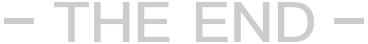


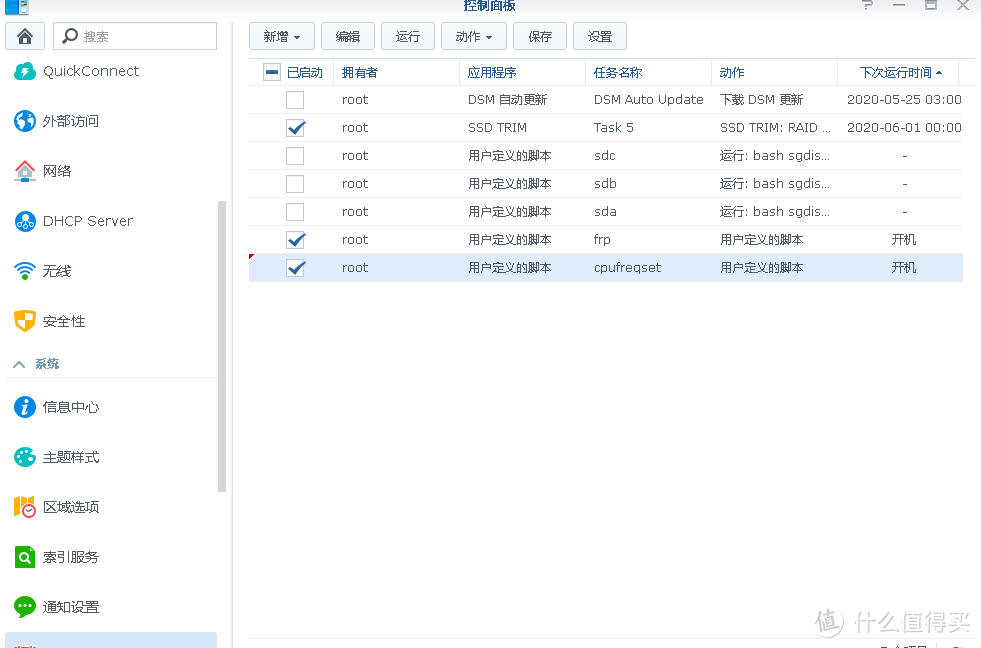
































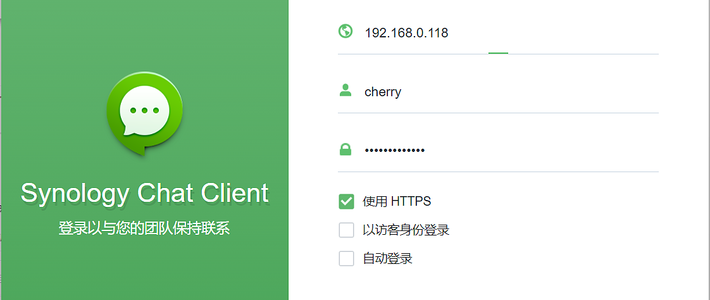
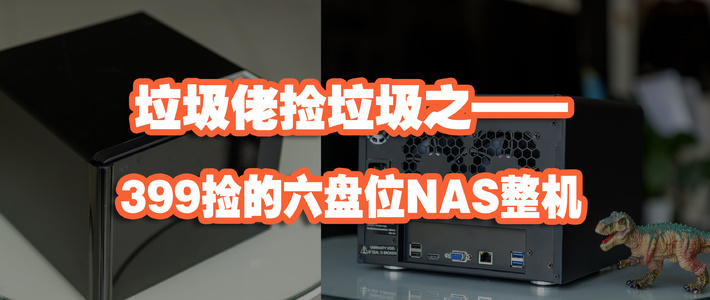
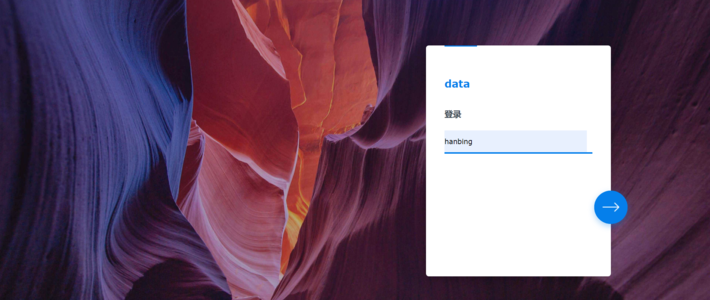
































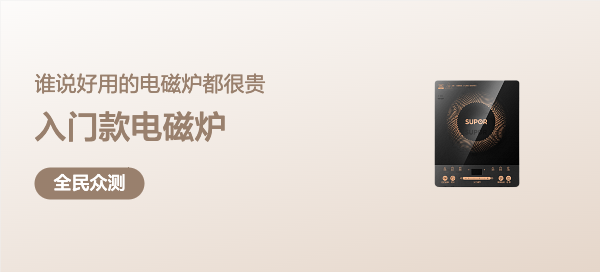
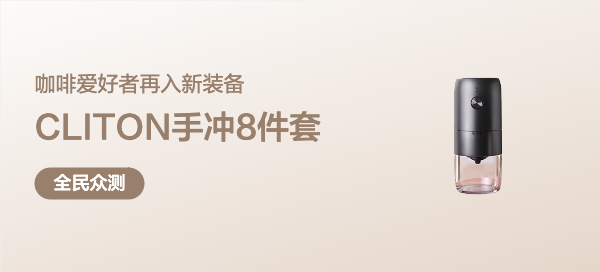
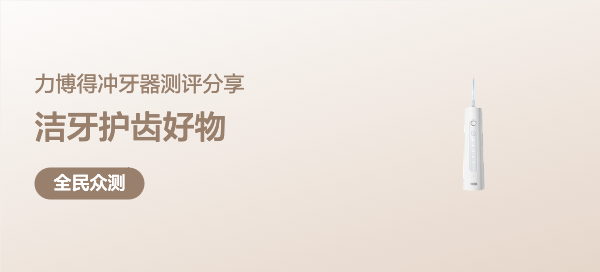


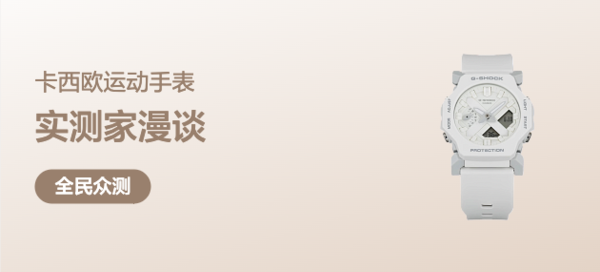







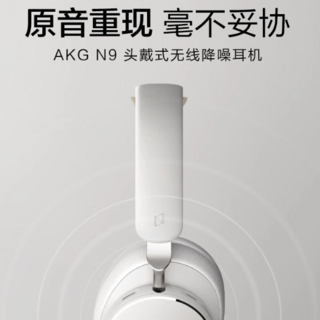





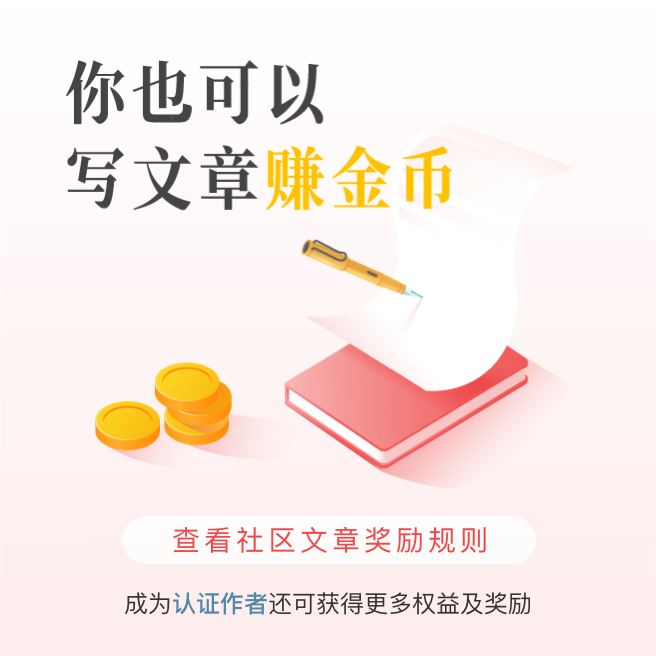
望月星刀
校验提示文案
lionkg
校验提示文案
haidao2008
校验提示文案
长着青春痘的青蛙
校验提示文案
Diabolou
校验提示文案
POKO哑虎呸呸
校验提示文案
困兽N
校验提示文案
值友7747852074
校验提示文案
加钙好吸收
头有点大
校验提示文案
bigboss60
校验提示文案
过来的雷
校验提示文案
值友3904362965
Report errors and bugs to cpufreq@vger.kernel.org, please.
analyzing CPU 0:
no or unknown cpufreq driver is active on this CPU
maximum transition latency: 0.00 ms.
i5 3210m竟然不支持
校验提示文案
host527
校验提示文案
星逝z
校验提示文案
非著名坐家
校验提示文案
值友8589790026
校验提示文案
king1258
校验提示文案
lylnk
校验提示文案
猪星当
校验提示文案
值友9709119952
校验提示文案
zjhcool
校验提示文案
host527
校验提示文案
值友3904362965
Report errors and bugs to cpufreq@vger.kernel.org, please.
analyzing CPU 0:
no or unknown cpufreq driver is active on this CPU
maximum transition latency: 0.00 ms.
i5 3210m竟然不支持
校验提示文案
值友3110595379
校验提示文案
值友8589790026
校验提示文案
过来的雷
校验提示文案
bigboss60
校验提示文案
加钙好吸收
头有点大
校验提示文案
值友7747852074
校验提示文案
困兽N
校验提示文案
POKO哑虎呸呸
校验提示文案
Diabolou
校验提示文案
宫保鸡丁盖浇饭
校验提示文案
再买一次肯定剁手
校验提示文案
小MO
校验提示文案
值友9709119952
校验提示文案
望月星刀
校验提示文案
lionkg
校验提示文案
猪星当
校验提示文案
lylnk
校验提示文案